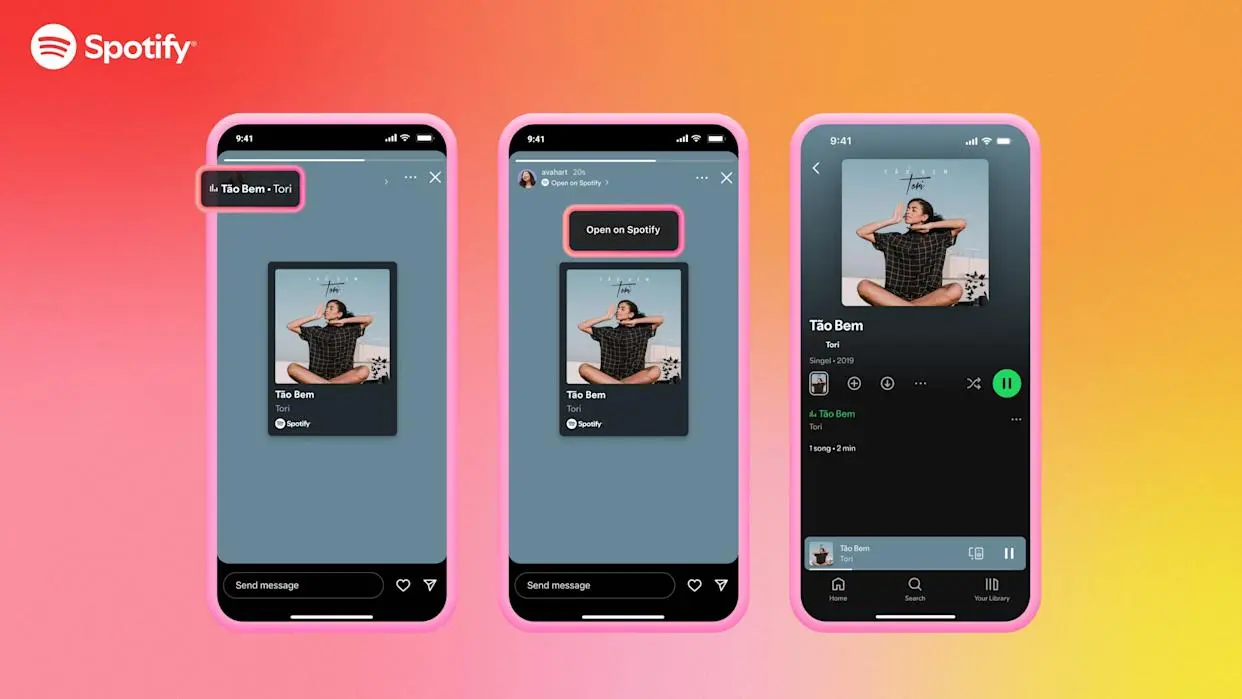Skype, which changed the way people talked to each other online, will officially close on May 5, 2025. Microsoft is shutting down Skype after more than 20 years of connecting people all over the world so that it can focus on its new collaboration platform, Microsoft Teams.
This transition marks the end of an era but opens the door to exploring new, more versatile communication tools developed for today’s digital landscape.
Why is Skype shutting down?
Launched in 2003, Skype revolutionized video calling and internet telephony. However, with evolving user needs and fierce competition from platforms like Zoom, Google Meet, WhatsApp, and Microsoft’s own Teams, Skype’s relevance has waned.
Microsoft’s strategic shift aims to streamline its communication offerings by consolidating users onto Teams, which offers deeper integration with Microsoft 365 and enhanced collaboration features suited for both personal and professional use.
What does the shutdown mean for users?
Microsoft is making the transition smooth: users can log into Microsoft Teams using their Skype credentials, preserving contacts and chat history.
Paid Skype services, such as Skype Credit and subscriptions, will no longer be available to new users, but existing subscriptions remain active until their renewal period ends.
After May 5, Skype’s core features will continue within Teams, including one-on-one and group calls, messaging, and file sharing.
Best Skype alternatives in 2025
Choosing the right replacement depends on your communication style and needs. Here’s a concise comparison of top contenders:

| Platform | Best For | Key Features |
|---|---|---|
| Microsoft Teams | Businesses using Microsoft 365 | Deep Office integration, real-time collaboration, free version available |
| Zoom | High-quality video meetings | Crystal-clear video, breakout rooms, webinars, large meetings |
| Google Meet | Seamless Google Workspace users | Browser-based, no downloads, AI noise cancellation, encrypted calls |
| Slack | Team communication & collaboration | Organized channels, app integrations, quick calls, file sharing |
| Quick, informal chats | End-to-end encryption, mobile-friendly, voice & video calls | |
| Discord | Community building & engagement | Persistent voice channels, text chat, free, great for groups |
| Telegram | Secure, large-scale messaging | Encrypted chats, huge group capacity, voice & video calls |

Unique Insights and Personal Perspective
Having used Skype extensively for client calls and team meetings, the announcement felt like losing a trusted companion.
However, exploring Microsoft Teams revealed a powerful ecosystem that goes beyond simple calls, offering document collaboration, calendar integration, and community-building tools that Skype never had.
Meanwhile, Zoom’s rise during the pandemic showcased how specialized platforms can excel by focusing on user experience and reliability.
For freelancers and small businesses, mixing platforms like Google Meet for quick meetings, Slack for team chats, and WhatsApp for client communication creates a flexible, resilient workflow.
This multi-tool approach prevents over-reliance on one app and leverages each platform’s strengths.
Preparing for the Transition
- Export your Skype data: Back up chat history and contacts before the shutdown.
- Test alternatives early. Try Microsoft Teams and other platforms to find your best fit.
- Inform your contacts: Let friends, clients, and colleagues know your new communication channels.
- Train your team: If applicable, provide resources and training on new tools to ensure smooth adoption.

How can we export our Skype chat history and contacts before the shutdown
To export your Skype chat history and contacts before the shutdown, follow these steps:
- Log in to your Skype account on the official Skype Export page.
- Select “Download your profile and conversation history,” then choose “Conversations and Files.“
- Click “Submit Request.” Skype will process your data, which can take from a few minutes up to 48 hours depending on the size.
- Once ready, return to the export page and click “Download” to save a .tar file to your computer.
- Extract the .tar file (right-click and select “Extract All”). Inside, you’ll find a messages.json file containing your chat history.
- For contacts, they are included in this export, or you can view them within the JSON file.
- Optionally, use third-party tools to convert the JSON file into readable formats like TXT, PDF, or DOC for easier access and backup.
This method works for both the cloud and desktop versions of Skype and ensures you preserve your conversations and contacts before Skype shuts down.
Final words
Skype’s retirement in 2025 closes a significant chapter in digital communication history. Yet, it also invites users to embrace modern, feature-rich platforms that better serve today’s collaborative and remote work environments.
Whether you choose Microsoft Teams for its seamless Microsoft 365 integration or opt for Zoom, Google Meet, or Slack based on your unique needs, the key is to start transitioning now to stay connected without interruption.