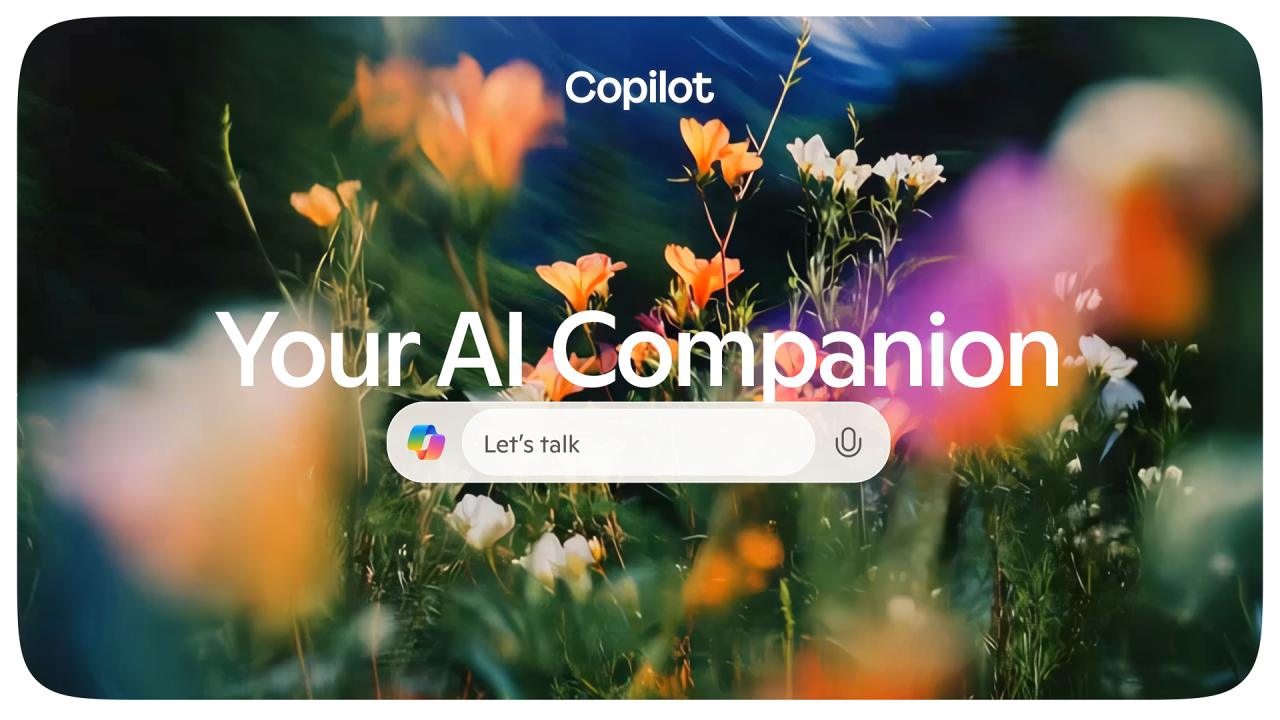Ever stared at a blank Notepad window, waiting for inspiration to strike? Microsoft Notepad just changed that game. With its latest update, this classic app—once the simplest of text editors—now packs a powerful AI punch.
The new “Write” feature transforms Microsoft Notepad into an intelligent writing assistant, ready to churn out custom text at your command.
From Barebones to Brilliant: Notepad’s AI Leap
For decades, Microsoft Notepad has been the go-to for quick notes, code snippets, and minimal distractions. Its no-frills interface was both its charm and its limitation.
But with the rollout of version 11.2504.46.0, Notepad is no longer just a digital scratchpad—it’s a smart, AI-enhanced writing tool.
The new “Write” feature leverages generative AI to help users draft content from scratch or expand on existing ideas.
Whether you’re crafting an email, brainstorming ideas, or summarizing notes, Notepad’s AI can now jumpstart your writing process with just a prompt.

How Does Microsoft Notepad’s “Write” Feature Work?
Using “Write” is refreshingly simple:
- Place your cursor where you want new text or highlight content you want to build upon.
- Right-click and select Write, use the Copilot menu, or press Ctrl + Q.
- Enter your instruction—anything from “summarize this paragraph” to “draft a friendly reminder email.”
- The AI instantly generates text, which you can accept, discard, or further refine using follow-up prompts.
You’ll need to sign in with your Microsoft account, and if you’re a Microsoft 365 or Copilot Pro subscriber, you can use AI credits for more advanced features.

Notepad vs. Other AI Writing Tools: What’s Unique?
Here’s how Microsoft Notepad’s new AI compares to other popular writing assistants:
| Feature | Microsoft Notepad “Write” | Google Docs Smart Compose | ChatGPT (Web) |
|---|---|---|---|
| Integrated with OS | Yes (Windows 11) | No | No |
| Simple UI | Yes | Moderate | Moderate |
| Contextual Editing | Yes (in-app selection) | Limited | Yes (chat-based) |
| AI Credit System | Yes | No | No |
| Offline Use | Limited | No | No |
While tools like ChatGPT and Google Docs offer robust AI writing features, Notepad stands out for its seamless integration with Windows 11 and its ability to work directly within the familiar Notepad interface.
There’s no need to switch apps or copy-paste between platforms—your AI assistant is right where you need it.
Key Insights: What makes this update a game changer?
1. Accessibility for All:
Notepad’s AI features are available to anyone with a Microsoft account, democratizing access to generative AI. This isn’t just for power users or tech enthusiasts—it’s for anyone who opens Notepad, from students to professionals.
2. Seamless Workflow:
The “Write” feature removes friction from the creative process. Instead of staring at a blank page, you can prompt the AI to get started, then tweak or expand the text as needed. This is a huge productivity boost for those who struggle with writer’s block or repetitive tasks.
3. Customization and Control:
Users aren’t locked into the AI’s first suggestion. You can refine, regenerate, or discard the output, ensuring the final text matches your voice and intent. Plus, if you prefer a more traditional Notepad experience, you can disable the AI features in settings.
4. Enhanced Editing:
Beyond generating new text, Notepad’s AI can rewrite, adjust tone, and modify content length. Need a formal version of a casual note? Or want to condense a rambling paragraph? The AI handles it, offering multiple variations for you to choose from.

I’ve used Microsoft Notepad for everything from quick code edits to jotting down shopping lists. With the new “Write” feature, I found myself relying on it for tasks I’d normally outsource to bigger, more complex apps.
Need a summary of a meeting? The AI delivers it in seconds. Want to rephrase a tricky sentence? It offers three polished alternatives instantly.
The beauty is in its simplicity—there’s no learning curve. It feels like Notepad, but smarter.
Final words
Microsoft Notepad’s latest AI trick isn’t just a novelty—it’s a glimpse into the future of everyday productivity. By embedding generative AI directly into the world’s most accessible text editor, Microsoft is making creative assistance available to all.
Whether you’re a student, a professional, or just someone who loves jotting down thoughts, Notepad’s “Write” feature is worth a try. Ready to experience smarter writing? Open Microsoft Notepad, give “Write” a spin, and see how AI can transform your workflow.