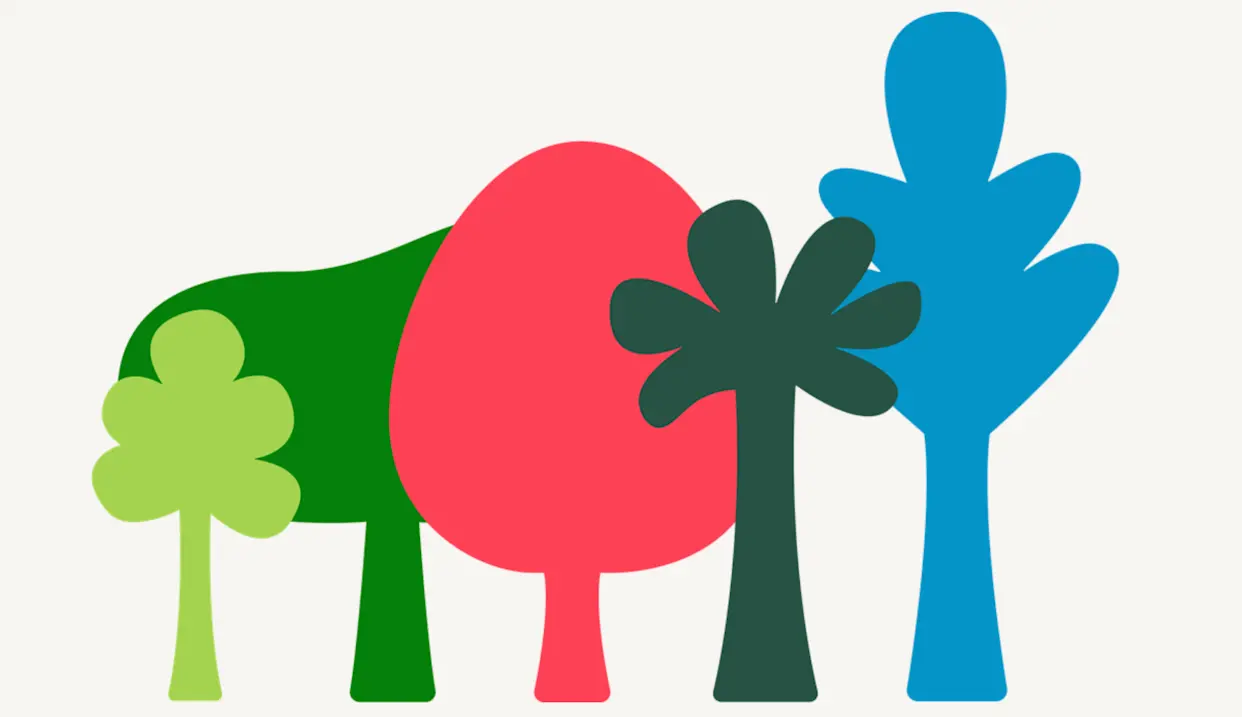If you’ve dabbled in mobile photography, Snapseed is probably a must-have app on your device. For years, Google’s powerful, free app has quietly outperformed many paid editors.
But, after a long hiatus, Snapseed appeared destined for digital obscurity—until now. With the surprise release of Snapseed 3.0 for iOS, Google has reimagined how we edit photos on our iPhones and iPads.
So, what makes this update so significant? And does Snapseed still have what it takes to stand out from a crowded field of mobile editors?
Let’s take a deep dive into the new Snapseed, explore its features, and see how it compares to its predecessor—and the competition.
A Fresh Start: What’s New in Snapseed 3.0?
Snapseed 3.0 is more than just a facelift; it’s a complete redesign of the user experience.
A Modern, Intuitive Interface
- Grid View for Edited Photos: All your edited images are now displayed in a clean, scrollable grid, making it easier to track your creative journey.
- Three-Tab Navigation: The app now organizes everything into three main tabs:
- Looks: Preset filters for quick transformations
- Faves: A brand-new section where you can pin your most-used tools for instant access
- Tools: Over 25 editing options, from basics like Crop and Tune Image to advanced features like Curves, Healing, and Double Exposure
- Streamlined Export: Export options have moved to the top-right, decluttering the workspace and reducing accidental taps.
Enhanced Editing Workflow
- Faves Tab: This is a genuine productivity booster. If you often use tools like Healing or Details, you can now save them as favorites and skip the endless scrolling.
- Gesture Controls: The classic left/right drag for adjusting values remains, but now you can also swipe up/down within tools to access more options, making fine-tuning even more tactile and fun.
- Arc-Based Controller: An arc-shaped slider at the bottom of the screen offers more precise control over adjustments—a small but meaningful touch for those who crave accuracy.

New and Improved Filters
- Film Filters: Snapseed 3.0 introduces new film-inspired looks, adding to its already robust suite of creative styles.
- Classic Tools Remain: All the beloved features—RAW editing, selective adjustments, HDR, and more—are still here, just easier to find and use.
Snapseed 3.0 vs. Previous Versions: What’s Changed?
Here’s a quick comparison to illustrate the evolution:
| Feature | Snapseed 2.x (Old) | Snapseed 3.0 (New) |
|---|---|---|
| User Interface | Menu-based, dated | Modern, grid & tabs |
| Navigation | Nested menus | Three-tab system |
| Favorites (Faves) | Not available | Save most-used tools |
| Export Placement | Bottom, easy to miss | Top-right, always visible |
| Gesture Controls | Left/right only | Left/right + up/down |
| Filter Library | Static, limited updates | New film filters added |
| Platform Availability | iOS & Android (parity) | iOS only (for now) |
A Renewed Commitment from Google: Snapseed’s last major iOS update was in 2021, with only minor tweaks since then. Many users feared Google had abandoned the app. This 3.0 release signals a renewed commitment to the platform and its passionate user base.
User-Centric Design: The new layout isn’t just pretty—it’s practical. As someone who edits photos daily, I’ve found the Faves tab a game-changer. Previously, hunting for Healing or Curves meant extra taps that broke my creative flow. Now, my workflow feels seamless and tailored to my habits.
No Ads, No Fees: In a world where even basic photo editors are locked behind paywalls or riddled with ads, Snapseed remains completely free and ad-free. This democratizes professional-grade editing for everyone.
Room for Growth: Google hints that more features are on the way, suggesting this update is just the beginning. However, Android users are still waiting for parity, which could frustrate those who use both platforms.
I’ve been using Snapseed for years, both for casual Instagram posts and more serious DSLR edits, and this update feels like a breath of fresh air.
The grid view makes it easy to revisit and re-edit old projects. The new interface is less intimidating for beginners while still providing the depth that pros expect.
One personal favorite: the improved gesture controls. Editing on a phone screen can be difficult, but the arc-based slider and swipe gestures make changes feel almost analog, like turning a real dial.
Final words
If you’ve drifted away from Snapseed, now is the perfect time to return. The 3.0 update solidifies its status as a must-have for mobile photographers, amateurs, and professionals alike.
Download Snapseed 3.0 on your iPhone or iPad today and experience the new era of mobile photo editing.