The Instagram Map is a new feature that you can choose to use. It lets you share with your friends where you were when you were last active.
It’s like staying in touch with your friends in real life by seeing where they are, what they’re doing, and the places they’ve mentioned in their posts. It works a lot like other location-sharing apps, but it’s built right into the Instagram app.
How to use Instagram Map and share your location
By default, this feature is turned off. To enable and use it, you’ll need to go through these steps:
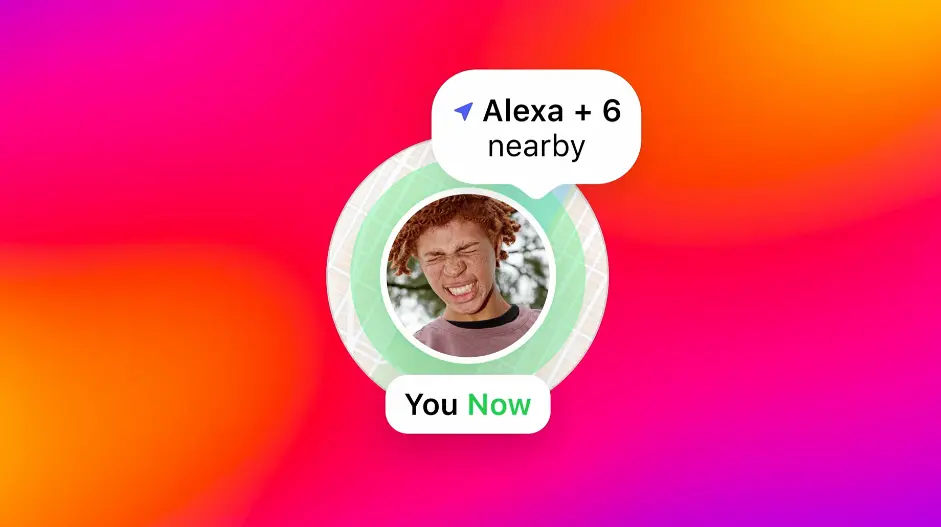
- Update your App: Make sure your Instagram app is updated to the latest version to ensure you have access to the feature.
- Navigate to Messages: Open the Instagram app and go to your Direct Messages (DM) inbox. The icon for this is in the top right corner of your feed.
- Access the Map: At the top of your inbox, you will see a “Map” feature. Tap on it.
- Enable Location Sharing: You’ll be prompted to “Join your friends on the map.” Tap next to continue.
- Set Your Preferences: This is where you can customize your privacy settings. You can choose to share your location with:
- Friends (followers you follow back)
- Close Friends
- Only selected friends
- No one
- Share Your Location: After selecting your preferred audience, tap “Share now” and give the app access to your device’s location services if prompted.
Your location will be updated when you open the app or return to it while it’s running. It will disappear after 24 hours if you don’t open the app again.
Location Sharing Preferences and Privacy
Privacy is a key focus of the Instagram Map. Here’s a more profound look at the settings you can control:

- Who can see you: You have full control over your audience, from sharing with a wide group of friends to keeping it completely private. You can also exclude specific individuals from seeing your location.
- Hiding Your Location: You can choose to hide your location automatically when you are in certain places. You can set up to three hidden places.
- What others see: If you share your location, friends can see it on the map and in chats. Even if you don’t share your location, you can still view the map and see where friends who have opted-in are.
- Parental Controls: Instagram has included features for parents to supervise their teens’ location-sharing experience, including receiving notifications and controlling access to the feature.
You don’t have to share your location to use the map. You can still look at stories, reels, and posts from your friends and favorite creators that have been geotagged even if you don’t share your location.






